In stock item, Welcome your order any time.
Price information:
Retail Price : US$90/Unit
Shipping Cost : US$15 /Unit (Shipping to worldwide,all countries)
Total Cost : US$115/Unit
Shopping Tips
Shipping cost: Our total price include shipping cost .
Shipping way and time:Your Parcel will be shipped out from China through Hongkong Small Parcel which will take 20 to 35 days normally. We ONLY offer tracking No. for partial orders ( Total amount is above US$30 usually ) . If your order can not reach US$30 and you want to get a tracking No. ,please contact us to pay the price difference for Hongkong registered parcel.
We also offer Express Delivery service. You can select the DHL or EMS. Typically takes only 7 to 15 working days. If you want to use the express service you need to pay for the price difference. Please contact us (sale01.ys@live.cn) for the exact shipping cost before you pay.
Shipping address: Regardless of which address you leave on our online shop system,we will ship the item to your Paypal address ONLY, if you pay through Paypal.
Wholesale price:If you need to wholesale, please send email to sale02@lunashops.com for wholesale price.
Item Description:
Item Condition: Brand New with retail package.

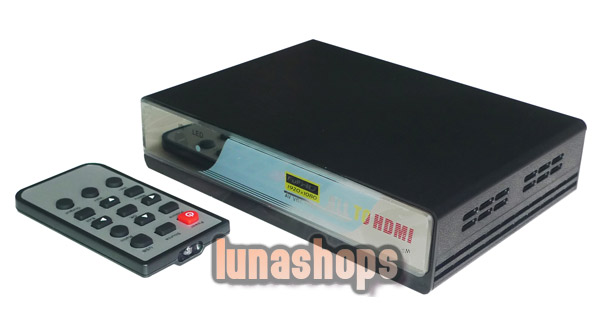
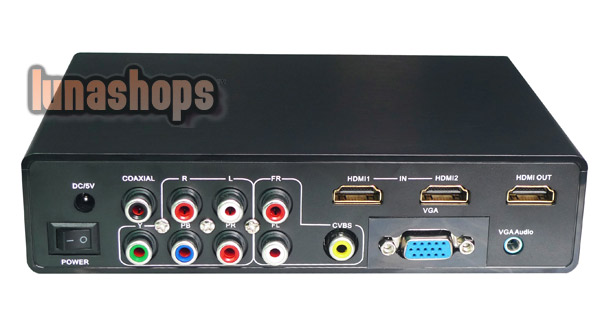

ALL TO HDMI
CONVERTER BOX
User Manual
Thank you for purchasing this product. For optimum performance and safety, please read these instructions carefully before connecting, operating or adjusting this product. Please keep this manual for future reference.
Table of Contents
Ⅰ: Introduction--------------------------------------------------------------P2
Ⅱ: Features ------------------------------------------------------------------P2
Ⅲ: Setting -------- ------------------------------------------------------------P3
Ⅳ: Package Contents -----------------------------------------------------P3
V: PACKAGE CONTENTS-------------------------------------------------P10
Ⅰ: Introduction
ALLTOHDMI CONVERTER BOX converts CVBS, YPbPr, VGA, HDMI and USB media to 720p and 1080p high definition HDMI output. Respective stereo audio input is achieved for CVBS, YPbPr and VGA. Converter Box makes it convenient to connect such as DVD player, game player, Set-top box, PC and USB device etc. video sources. All inputs will be converted to high definition output. Excellent picture quality provided by the integrated noise reduction, advanced color process engine, dynamic luminance control, gamma control and 3D video decoder features.
Ⅱ: Features
1x CVBS, 1xYPbPr, 1xVGA, 2x HDMI and, 2x USB inputs
USB movie, picture and music playback
720p and 1080p high definition HDMI output
PAL, NTSC and SECAM color systems supported
-5% to +5% display ratio range control
Auto Detect function (except USB)
Brightness, contrast, color, sharpness, hue control
Soft, Standard, Bright and Personal 4 preset picture modes
Picture mode setting saved for respective source
Geometry control for VGA input with auto tune function
Capture USB picture and save as user defined logo
Volume control
Remote control
Standby mode
Input formats
CVBS: PAL, NTSC, SECAM with stereo audio input
YPbPr:1080p@50/60Hz, 1080i@50/60Hz, 720p@50/60Hz, 576i/p,
480i/p with stereo audio input
VGA:640x480@60Hz, 800x600@60Hz, 1024x768@60Hz,
1280x1024@60Hz, 1280x720@60Hz, 1360x768@60Hz,
1440x900@60Hz, 1680x1050@60Hz, 1920x1080@60Hz with stereo
audio input
HDMI: 1080p@50/60Hz, 1080i@50/60Hz, 720p@50/60Hz, 576i/p,
480i/p, 640x480@60Hz, 800x600@60Hz, 1024x768@60Hz,
1280x1024@60Hz, 1280x720@60Hz, 1360x768@60Hz,
1440x900@60Hz, 1680x1050@60Hz, 1920x1080@60Hz
USB: MPEG, H.264, RM/RMVB movie decode, JPEG, BMP, PNG
Picture decode and MPEG1/2, MP3 audio decode
Ⅲ: Setting
Remote controller
Power: Enter standby mode or re-enter normal mode
Source: Pop up source menu, press Up/Down button to select and press OK button to enter
USB: Enter USB source directly
Picture: Soft, Standard, Bright and Personal picture mode selection
Ratio: Adjust display ratio, -5% to +5% range can be set
Navigation buttons: Left, Right, Up and Down to navigate menu items or USB media files, press OK to enter
OK: Confirm and enter selection
Menu: Pop up main menu, press Menu button again to return
Exit: Close Menu or exit USB playback mode
Vol-: Decrease volume
Vol+: Increase volume
Output: Set 720p or 1080p output format
Source menu
1. Press Source button to pop up source menu
2. Press Up/Down button to select source item
3. Then press OK button to enter
Main menu
General control
1. Press Menu button to pop up main menu
2. Press Up/Down button to select Picture,
Geometry or Setting menu
3. Then press Right button to enter
Control for Picture menu
1. Press Left/Right button to select Soft, Standard, Bright or Personal picture mode
2. Note that only Personal picture mode settings can be adjusted, others are pre-set modes
3. Press Up/Down button to select menu item
4. Press OK button to enter
5. Then press Left/Right button to adjust
6. Press Menu button to return, or press Exit button to close menu
Control for Geometry menu
1. Press Left/Right button to do Auto adjust
2. Note that Auto adjust will be done automatically when VGA source timing changed
3. Press Up/Down button to select menu item
4. Press Left/Right button to adjust
5. Press Menu button to return, or press Exit button to close menu
Control for setting menu
1. Press Left/Right button to set Auto Detect function On or Off
2. Note that when Auto Detect is set On, the converter will automatically switch to the source which is connected with signal lately, except for USB source.
USB menu
General control
1. Press USB button directly or select
USB from source menu
to enter USB device playback mode
2. Press Menu button to pop up
media type selection menu
3. Press Up/Down button to set which type of media to play
4. Press OK button to confirm
5. Press Left/Right to select USB device (disk alias)
6. Press OK button to browse media file
7. Press Left/Right/Up/Down button to select media file
8. Press OK button to play
Movie playback control
Play Repeat
Pause Repeat A<->B
Fast Backward Media file
information
Fast Forward Slow Forward
Previous Ratio
Next Brightness
Stop Contrast
Picture playback control
Slide show Zoom in
Pause Zoom out
Previous Move
Next Repeat
Stop Brightness
Rotate clockwise Contrast
Rotate anti-clockwise Capture and save as logo
Background music
Audio playback control
Play Next
Pause Stop
Fast Backward Repeat
Fast Forward Mute
Previous Media file information
V: PACKAGE CONTENTS
Before attempting to use this unit, please check the packaging and make sure the following items are contained in the shipping carton:
1) Main unit (ALL TO HDMI CONVERTER BOX)
2) User Manual.
3) Remote control
What is the the package:
HD-E976 All CVBS YPBPR VGA HDMI To Hdmi Convertor BOX×1




