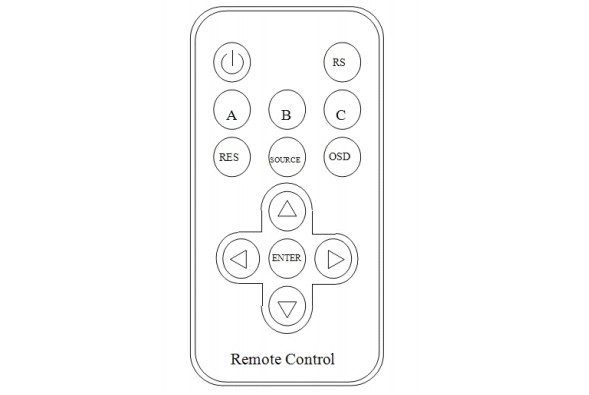This item is in stock. Welcome your order at any time.
Price information:
Retail Price : US$66/Unit
Shipping Cost : US$12 /Unit (Shipping to worldwide,all countries)
Total Cost : US$78/Unit
Shopping Tips
Shipping cost: Our total price include shipping cost .
Shipping way and time:Your Parcel will be shipped out from China through Hongkong Small Parcel which will take 20 to 35 days normally. We ONLY offer tracking No. for partial orders ( Total amount is above US$30 usually ) . If your order can not reach US$30 and you want to get a tracking No. ,please contact us to pay the price difference for Hongkong registered parcel.
We also offer Express Delivery service. You can select the DHL or EMS. Typically takes only 7 to 15 working days. If you want to use the express service you need to pay for the price difference. Please contact us (sale01.ys@live.cn) for the exact shipping cost before you pay.
Shipping address: Regardless of which address you leave on our online shop system,we will ship the item to your Paypal address ONLY, if you pay through Paypal.
Wholesale price:If you need to wholesale, please send email to sale02@lunashops.com for wholesale price.
Item Description:
Item Condition: Brand New with retail package.
Our convertor supports 1080p.
AV CVBS Video Audio to HDMI video converter (HDV-8A).Before using, please read this manual carefully, which will help you make better use all the features of the converter.

Belongs to our manufacturers, All rights reserved.
© The user manual of the final interpretation of all manufacturers.
Exemption Declaration
Manufacturer bear no any compensation responsibilies for loss which caused by user who operate or use the product don't follow this manual and instructions stated below.
The manufacturer reserves the rights to modify the product t its system mentioned herein
from time to time to improve its reliability, functionalities or designs without prior notification.

Ⅰ. Products Overview
HDV-8A AV CVBS Video Audio Svideo S-VIDEO AUDIO to HD HDMI digital signals. HDV-8A will upgrade CVBS, S-Video signals to 1080P highest resolutions.
Widely used for DVD, Digital TV Set-up Box, Hard Drive Players and so on.
Ⅱ. Feature
a) CVBS to HDMI 1080P
b). HDMI Output:720P, 1080P/60HZ
Support DVI output:1024X760, 1360X768, 1680X1050
c). HDMI Display Ratio model:4:3, 16:9, 16:10, 2.35:1
d). OSD Menu Display,Remote Control adjust RGB parameter freely
e). Video Input:Automatic identify 、CVBS(NTSC/PAL)
f). Size: 175mm*110mm*34mm
Ⅲ. Interface Draw
.jpg)
Ⅳ. Interface's illustrate
LED—Power Indicates
IR—Remote Control Receiver
MENU—Menu Key
UP—Up Key/Increase (When not in menu mode, press UP key will change the Input Mode)
DOWN—Down Key/Reduce (When not in menu mode,press DOWN key will change HDMI output resolutions)
HDMI-out—Connect TV or Display which with HDMI
L/R-OUT—Connect sound box
L/R-IN—Connect TV Set-up Box or DVD audio output
S-VIDEO-IN—Connect TV Set-up Box or DVD Video output
Ⅴ. Remote Control Instructions
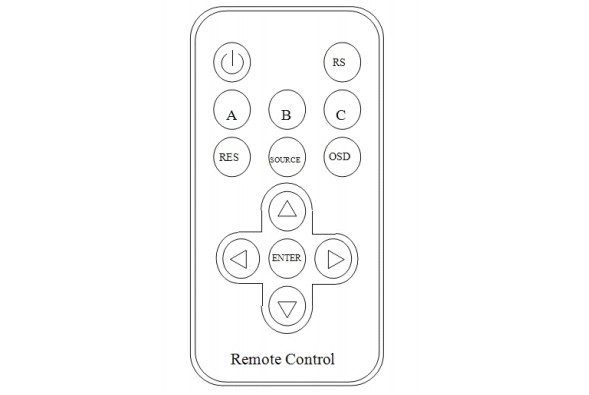
1. Red Key: Press it will turn OFF, and press again will turn on. When turn on, the LED will light on, or LED will off.
2. RS Key (HDMI Output Model): Default output is 720P, press RS key will in turn show720P>1080P>1024X768>1360X768>1680X1050.And 1024X768, 1360X768, 1680X1050 is DVI compatible mode.
3. A Key:Press it HDMI output display ratio will show 4:3
4. B Key:Press it HDMI output display ratio will show 16:10
5. C Key:Press it HDMI output display ratio will show 2.35:1
6. RES Key: Press it HDMI output display ratio will show 16:9 (Default HDMI output display ratio is 16:9)
7. SOURCE Key: Press it the input signals will choose SVIDEO.
8. OSD Key: Press it the display screen will show Video Converter working situations.
9. UP Key: Enter MENU, press it will choose up menu.
10. DOWN Key: Enter MENU, press it will choose down menu.
11. LEFT Key: Enter MENU, press it will reduce numerical value
12. RIGHT Key: Enter MENU, press it will increase numerical value .
13. ENTER Key: Press once, will enter MENU mode. When in MENU mode, press it again will enter or quit confirm key (Menu show red, press it will quit. Menu show purple, press it will enter.)
Ⅶ. Install and Set up
1. Menu set up
Press MENU will show OSD menu, Press UP or DOWN key to choose what menu which you need to adjust. When menu which you want to adjust show red , just press MENU key. When turn to purple, press UP or DOWN key to adjust it. When you get the ideal effect, just press MENU again. Turn the purple to red. Then will disappear in 5 seconds. Will auto keep this set up.
2. UP/DOWN Separate Function
UP—When not in menu mode, press UP key will change the Input Mode.
DOWN—When not in menu mode,
press DOWN key will change HDMI output resolutions(Default output is 720P,
press DWON key will show 720P-1080P-1024X768-1360X768-1680X1050
in turn. And 1024X768, 1360X768, 1680X1050 is DVI compatible mode.)

Please contact our service department if you have any questions, suggestions or if there is anything you think we could do better.
Disclaimer: This manual for the general instructions, if a little inconsistent with the actual product, without further notice! Users can obtain updated information on vendor.
What is the the package:
HDV-8A AV Video Audio Svideo S-VIDEO AUDIO to HDMI converter 1080p×1
 Anonymous user ( 06-06-2014 00:14:32 )
Anonymous user ( 06-06-2014 00:14:32 )









.jpg)